Social Media Safety Practice: Protection of Kids Online

Hello, young adventurers! Welcome to our detailed guide about social media safety. Since social media plays a huge part in our lives, it is now more than ever important to learn how to use social media safely. Whether one keeps in touch with friends, shares cool moments, or finds new hobbies online, one should know how to stay safe and smart. In this blog, we will discuss some practical applications of using social media safely as a student and cover some of the necessary guidelines on the use of social media to ensure that you enjoy your online adventures hassle-free. Are you ready to become an expert in safety on social media? Let's get rolling!
What is Social Media Safety?
Safety on social media involves what one needs to do to protect themselves and their information while on social media. That includes being careful regarding what one shares, whom one interacts with, and how one controls the privacy of their information. It's necessary to learn how to use social media safely, not only to avoid possible dangers but also to be responsible and sensitive to users.
Why Safety on Social Media is Important
Keeping Personal Information Safe
This means you may be giving out personal information, including your home address, the name of your school, and your daily schedule. Always protect this information because too much publicity might put you in danger. Learning social media safety for kids involves learning how to balance which information is safe to give out or which should not be shared at all.
How to Avoid Cyberbullying
Cyberbullying is using the internet, social media, or technology to hurt others with mean wordings, messages, or even publish pictures that could be humiliating. Knowing some social media safety tips for students may improve how to handle and avoid cyberbullying. Always practice being kind to others, and make it a point to speak up if you are getting bullied or others get bullied.
Keeping Your Accounts Secure
Other imperative aspects of safety guidelines for social media include securing your accounts. This involves creating strong and unique passwords, not sharing them with anyone, and being discreet in making friends or followers online.
Key Social Media Safety Tips for Students
1. Use Strong and Unique Passwords
Setting strong passwords protects your account quite easily. This you do by combining both the uppercase and lowercase letters, numbers, and special characters. Secondly, do not base your information on something that one can easily guess like your birthday or even the name of your pet. Another thing, do not use the same password on different accounts. Every account requires a unique password that shall keep your information quite safe.
2. Maintain Privacy of Personal Information
Be very careful in disclosing personal information on the net. The best rule of thumb is not to disclose your address, your phone number, or the name of your school. You could talk about your hobbies or things which you enjoy doing. This way, you are not disclosing personal information, and you also minimize the possibility that someone may harm you using such information.
3. Adjust Your Privacy Settings
Most social networking sites allow you to adjust your privacy settings. Set accounts to private or restricted so that only people you know can see your posts and information. You may want to look at regularly reviewing your privacy settings and updating them to reflect your current comfort level with information sharing.
4. Think Before You Post
Before posting, always check that you will be comfortable with that post, or photo, being shared with any arbitrary viewer - for example, teachers, family, and future employers. Once something is online it can be difficult to remove. Think carefully about each post being positive and respectful of the image you want to portray.
5. Be Safe Accepting Friend Requests
Accept friend requests or follow requests only from people you know in real life. If you get any request from a person you do not recognize, that is quite okay to ignore or block them. Trust your instincts. If anything looks suspicious, better be safe than sorry.
6. Report Suspicious Activity
If you come across anything that makes you uncomfortable or seems suspicious, report to the moderators of the platform. Most social media sites give you ways to report content or behavior that is inappropriate. If you're ever unsure about something you encounter online, don't hesitate to ask a parent, teacher, or other trusted adult for help.
7. Avoid Sharing Your Location
Geotagging is precarious per se, as that shows just where you are, and where the action is taking place. Try refraining from specifying your location or tagging your posts with where you are. It will keep your privacy intact, and others won't know your whereabouts.
8. Educate Yourself and Others
Know about social media safety for students and spread the word amongst friends. Knowledge of these risks and good practices will keep everybody safer. Have open conversations about online safety with friends and family.
9. Establish Time Limits
Social media is indeed so much fun, but balance is needed between screen time and activities that involve offline interaction. You place a time limit on how much time you spend per day and give room for other hobbies and activities. In this way, you will be able to balance it out just right and avoid overusing your device.
10. Keep Software Updated
Keep the apps and devices updated regularly. Most of the updates are intended to patch up the bugs and hence can keep you safe from lurking dangers. Always keep your software updated to keep your accounts secure.
Setting up an Online Safe Space
Making Sense of Digital Footprints
Everything you do online-for example posting updates, commenting, and posting pictures-involves leaving a digital footprint. Keep in mind the differences in what you choose to share and how others may view your shares. Anything you post can potentially have a huge audience. Always leave a positive footprint.
Setting Limits
Establish some rules for yourself when it comes to the use of social media. Gauge the amount of time that you feel must be devoted to being online and stick to that. Setting limits will help you not overindulge in spending too much time on social media and ensure a healthy balance between life online and offline.
Online Safety Discussion with Family
Talking about social media safety rules openly with parents or guardians may offer the needed support and information. Share with them what is happening online. Ask for their opinion on anything you are worried about. You all will be on the same page about how best your family is being protected online.
How to identify and mitigate online risks
Be aware of the risks online. Learn about some of the common online threats and how to handle them. In case you receive suspicious messages or emails, do not click on any links or download attachments. Report problems, and ask a trusted adult for advice.
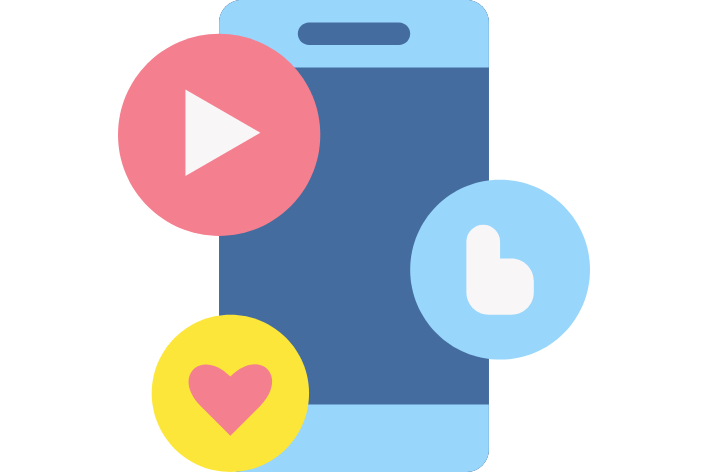
Conclusion
Congratulations! You are now the owner of a treasure chest full of social media safety tips for students. Spend a minute going over these guidelines for safety on social media so you'll be confident using your digital world safely, too. After all, making good choices, keeping personal information secure, and good digital citizenship is what social media safety for students is all about. Remember what counts, and enjoy your social media experiences sans worries.
Familiarizing kids with coding concepts can give them, a significant boost in their understanding towards digital and social safety. There are plenty of platforms where in they can practice but which are the most popular coding platforms that can help kids to practice better? Folllow our page as we have a diverse set of topics to be discussed futher.
FAQ’s
1. What is meant by safe social media practice?
Limit your social media use to either personal or private Wi-Fi and use cellular data on your phone, or under the protection of a Virtual Private Network. Make public posts a discussion topic with your friends.
2. What are the best practices for social media security?
Never share your password with anyone else. Like all passwords, never commit them to writing and leave them in an unsecured location. Use different passwords for each account. This means that the password for the email account you used to create your social media accounts should also be different. That way, if a site is compromised it will not make all of your other accounts susceptible.
3. Why are safety and security important in social media?
Personal information protection: security across social media platforms ensures sensitive information does not fall into the hands of unauthorized personnel, identity theft, fraud, or even abuse online. It allows for privacy by admitting those who they are comfortable sharing with.
Now, share this guide with your friends and family too, so they may learn something new about social media safety for students. And if you have more questions or need further advice, don't hesitate to talk to a trusted adult. Here's to a safe, fun, and responsible online adventure!
Other Related section
NCERT Solutions | Sample Papers | CBSE SYLLABUS| Calculators | Converters | Stories For Kids | Poems for kids | Practice Worksheets | Formulas I Blogs
Admissions Open for
CBSE Schools In Popular Cities
- CBSE Schools in Bangalore
- CBSE Schools in Mumbai
- CBSE Schools in Pune
- CBSE Schools in Hyderabad
- CBSE Schools in Chennai
- CBSE Schools in Gurgaon
- CBSE Schools in Kolkata
- CBSE Schools in Indore
- CBSE Schools in Sonipat
- CBSE Schools in Delhi
- CBSE Schools in Rohtak
- CBSE Schools in Bhopal
- CBSE Schools in Aurangabad
- CBSE Schools in Jabalpur
- CBSE Schools in Jaipur
- CBSE Schools in Jodhpur
- CBSE Schools in Nagpur
- CBSE Schools in Ahmednagar
- CBSE School In Tumkur











