How to Create Strong Passwords: A Complete Guide

Passwords are the key to protecting you from unauthorized access in today's digital world to your accounts and personal data. You need a strong password to keep sensitive data out of the reach of cybercriminals and to bring security online. This blog will give a step-by-step guide to creating a strong password with actionable tips and strong password ideas that will help anyone ramp up digital security.
What makes a password strong?
A strong password is a combination of character sets that make it difficult for attackers to guess or crack. The following characteristics are typical for strong passwords:
1. Character Mix: A combination of uppercase and lowercase letters, digits, and special characters.
2. Length: At least 12 characters; the longer the password, the better.
3. Unusual Combinations of Words and Patterns: Avoid using well-known words, phrases, or patterns such as "password123" or "qwerty."
4. Unique: Each password should be unique for a certain account. The reuse of passwords increases the risk of multiple account compromises in case one password gets leaked.
How to Create a Strong Password?
1. Use a Password Manager
A password manager is a tool that can generate and store complex passwords for you. It also helps you manage and organize your passwords securely. Here's how to use one:
Generate Complex Passwords: A variety of password managers offer the facility of generating random and complicated passwords that meet solid security criteria.
Store Passwords Securely: The password manager himself stores all your passwords in one safe, encrypted place protected by one master password.
Auto-Fill: Password managers can auto-fill passwords for you, thus reducing keylogging attacks.
A passphrase is a longer password that is made up of several words or a sentence. In this way it is more secure and at the same time easy to remember. Here is how one creates it:
Unrelated Words: Use random words or phrases that are seldom used together. Examples: "BlueTangoMountain42$", "Gr8!Summer Fun$2024".
3. Abbreviations and Initials
Setting up passwords by using the first letters or abbreviations of sentences one can remember is a good idea. Here it goes:
a) Think about any sentence that you will be able to remember. Example: "I love to travel to Paris in 2024!"
b) Take the first letter of each word in your sentence. Add numbers and symbols, and there you go with your password: "IL2tP@r2024!".
4. Add Random Characters
Adding random characters to your password will dramatically improve it. Here's how to do it:
- Base: Start with a base word or phrase that you can easily remember. An example could be "CoffeeLover".
- Randomness: Add random numbers, symbols, and letters. Example: "CoffeeLover!83".
5. Avoid Predictable Patterns
Just to reiterate, a strong password should avoid the following predictable patterns :
- Consecutive Numbers: Sequences such as "123456" or "abcdef."
- Repeated Characters: Characters repeated such as "aaaaaa" or "111111".
- Personal Information: Avoid using information that is easily obtainable about you, such as your name, birth date, or the name of your pet.
Strong Password List: Samples to Guide You
The following list will give you an idea of the creation of strong, unique passwords.
1. j9T3v@zX1$Q
2. LemonTea4U@
3. B8!fD7Rh^Qp
4. M0n!ey$4Ever+
5. H@ppySun$2024
Strong Password 8 Characters: Things to Consider
While an 8-character password may be secure, it is always recommended to make them longer for added security. But if you need to use an 8-character password, make it strong: include uppercase, lowercase, numbers, and symbols in the password. Here are a few examples:
1. A7bT9!q
2. mX4$Np2&
3. @8Hj3$wQ
4. Y2@bR9^k
5. G!6hL8J
Tips for Managing and Updating Passwords
1. Passwords: Change them periodically, so they do not get into the wrong hands. If you feel they may have been compromised, change them straight away.
2. Two-Factor Authentication: Enable two-factor authentication for all your accounts, if possible, which requires a further confirmation code received on your phone.
3. Password Sharing Must Be Avoided: Never share your passwords with anyone, even people you trust. You can share access securely through password managers whenever possible.
4. Account Activity: Always go through account activities regularly to check for any suspicious behavior or action. Report immediately in case you find unauthorized access through the service provider concerned.
5. Use Strong Passwords for Important Accounts: Critical accounts, such as email, banking, and social media, have very strong passwords so that unauthorized access can be avoided.
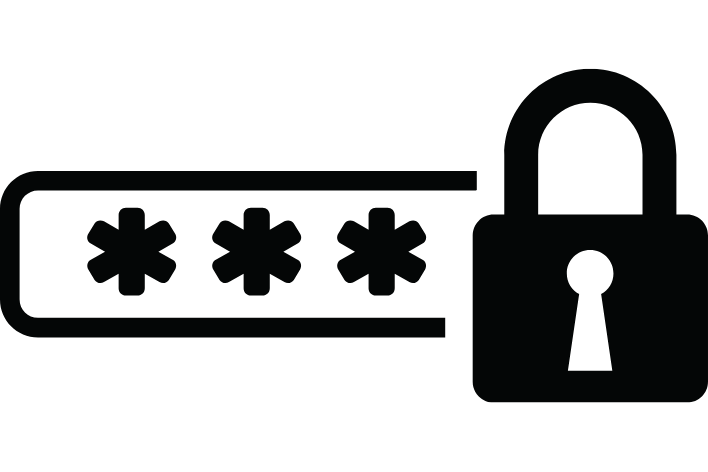
Common Password Mistakes to Avoid
The most common passwords used today are shockingly weak, making users vulnerable to cyberattacks. These passwords often lack complexity and are easily guessable, highlighting the importance of knowing how to create a strong password. Among the most frequently used passwords are simple combinations like "123456," "password," "qwerty," and "111111." These common choices fail to incorporate any of the necessary elements of a strong password, such as mixing uppercase and lowercase letters, numbers, and special symbols.
Another common mistake is using personal information like names, birthdates, or pet names, which can be easily guessed or found through social media. These weak passwords underscore the need to use more secure alternatives, such as those found in strong password lists or generated by password managers.
For better security, opt for strong password ideas that avoid common patterns, like “Pa$$w0rd123!” or “CoffeeLover@2024”. Even an 8-character strong password should include a mix of characters to make it more secure. Creating and using unique, complex passwords across different accounts reduces the risk of hacking and ensures that your digital identity remains protected from common attacks that exploit weak passwords.
1. Using Simple Passwords: One should avoid using easy-to-guess passwords or those which are too simple; for example, "password123" or "qwerty".
2. Password Re-usage: Never use one password on multiple sites. When one account gets compromised, then that will lead to other accounts being vulnerable.
3. Poor password updating: Inability or failure to renew your password can make you susceptible in the event of leakage or password cracking.
4. Security Notices: Pay attention to all security alerts and warnings from service providers. If you get notifications concerning suspicious activities, take action immediately.
5. Storing Passwords Insecurely: Never write your passwords anywhere that can easily be discovered, and don't store them on your computer or phone in unsecured digital notes. Use a password manager instead.
Next Level Password Safety
1. Password Generators: Most password managers and security tool suites have password generators that make complicated and random passwords. And because of this, you can have unique and strong passwords.
2. Enforce Password Complexity Policies: Since it involves organizational use, the policies would be in place to enforce a minimum specified password complexities, like character types and minimum lengths.
3. Encryption: This should be implemented at all levels to protect sensitive information, including passwords, against data leakage when stored or in transit.
4. Educate and Train: If one is leading a team or an organization, train them on the best practices of generating and managing passwords. Keep your security protocols updated concerning new emerging threats.
5. Security Audit: Auditing of one's security practices in matters concerning password policies and practices should be done regularly to check for any probable weaknesses.
Conclusion
In this digital age, creating a strong password has become the need of the hour. Setting up a strong password mainly keeps personal and professional information safe from people who wish to access it. From the strategies outlined in this blog, including password managers, creating passphrases, adding random characters to your passwords, making sure to use different passwords for each account, changing them periodically, and being observant of other ways your password might be at risk, you can keep your digital world that little bit more secure. With these practices, you are capable of safeguarding your digital presence and enjoying a much-secured digital life.
Coding is another important aspect in the digital age, various conceps could be understood crystal clear if a child starts with coding from young age. What is the best age for kids to learn coding, learn more by reading the blog.
FAQs: How to Create Strong Passwords: A Complete Guide
1. Q: Why is creating a strong password important?
A strong password is essential for protecting your personal information and accounts from hackers and cyber threats. It helps prevent unauthorized access to sensitive data such as bank accounts, email, and social media profiles, ensuring your privacy and security online.
2. Q: What are some tips for creating a strong password?
To create a strong password, use a mix of uppercase and lowercase letters, numbers, and special characters. Make sure it is at least 12 characters long, avoid using easily guessed information (like names or birth dates), and refrain from using common words or sequences (like "123456" or "password").
3. Q: How can I manage and remember multiple strong passwords?
To manage multiple strong passwords, use a password manager, which securely stores and encrypts your passwords. This allows you to use complex, unique passwords for each account without needing to remember them all. Avoid writing passwords down or reusing the same password across different sites.
We hope you liked the above article. Please do not forget to share this blog with your friends and community members to spread awareness of "How to Create a Strong Password?”
Other Related section
NCERT Solutions | Sample Papers | CBSE SYLLABUS| Calculators | Converters | Stories For Kids | Poems for kids | Practice Worksheets | Formulas I Blogs
Admissions Open for
CBSE Schools In Popular Cities
- CBSE Schools in Bangalore
- CBSE Schools in Mumbai
- CBSE Schools in Pune
- CBSE Schools in Hyderabad
- CBSE Schools in Chennai
- CBSE Schools in Gurgaon
- CBSE Schools in Kolkata
- CBSE Schools in Indore
- CBSE Schools in Sonipat
- CBSE Schools in Delhi
- CBSE Schools in Rohtak
- CBSE Schools in Bhopal
- CBSE Schools in Aurangabad
- CBSE Schools in Jabalpur
- CBSE Schools in Jaipur
- CBSE Schools in Jodhpur
- CBSE Schools in Nagpur
- CBSE Schools in Ahmednagar
- CBSE School In Tumkur











